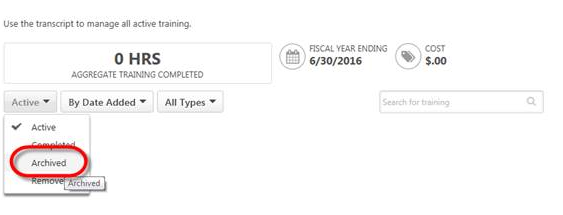Looking for a record of your previously completed courses in TEC? All historical data from InSight was archived in TEC. Follow the instructions below to find your archived and completed courses in TEC or click here for more instructions from the TEC Quick Start Guide.
- Go to the Learning Tab
- Select View Your Transcript
- Click on the down arrow next to the word Active (as shown below)
- Select Archived- this will bring up a list of what was brought over from InSight
- Select Completed- this will bring up a list of courses completed within TEC